









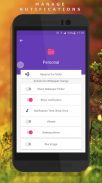




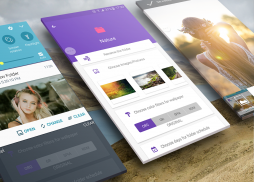



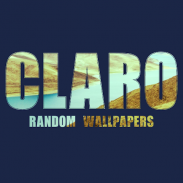
Fondos de Pantalla Aleatorios


Descripción de Fondos de Pantalla Aleatorios
CLARO: Fondo de pantalla aleatorios, elige imágenes al azar de la galería y las pone como fondo de pantalla.
Es muy fácil automatizar el cambio de los fondos de pantalla utilizando
CLARO: Fondos de pantalla Aleatorios.
1. Crea varias carpetas con imágenes de la galería,
2. Elija día y hora para establecer fondos de pantalla aleatoriamente desde esa carpeta,
3. Establece un intervalo de tiempo, la frecuencia con la que te gustaría que se cambie el fondo de pantalla.
¡¡Todo listo!!
The idea of switching between wallpapers is quite simple on its face. You just need CLARO Random Wallpaper, it can put up wallpaper from a folder full of images. Easy, right?
Yes, it is. CLARO gives certain level of control over what is shown, It gives a wide range of options that provide significant control over when the wallpaper is changed, and what it is changed to.
CLARO : Random Wallpaper from gallery takes random images from gallery and set it to wallpaper.
Its very easy to automate wallpaper changes using "CLARO : Random Wallpaper from gallery".
✔ Create multiple folders with set of images from gallery,
✔ Choose days and time to set the random wallpapers from folder,
✔ Set interval time, how often you want to change the wallpaper.
all done !!
[More Options]
✔ Choose Color Filters for wallpapers: Sepia, Grayscale, Blur, Random
✔ Schedule wallpaper changes as per your need: Select Days, Time Range, Interval
✔ Choose Image Order: Random or sequence
✔ Complete control over Notification alerts: Enable/Disable Notification, notification tone, vibrate, Phone wakeup
✔ Wallpaper Picker: Auto apply wallpaper changes or enable Wallpaper picker on schedule time.
✔ Dark Theme: Material Design with Dark/Light Themes.
CLARO is not a Live Wallpaper, its App without any background services and hence its very battery friendly.
If you like CLARO : Random Wallpaper don't forget rate 5 star ★★★★★ or review or can unlock app
</div> <div class="show-more-end">


























